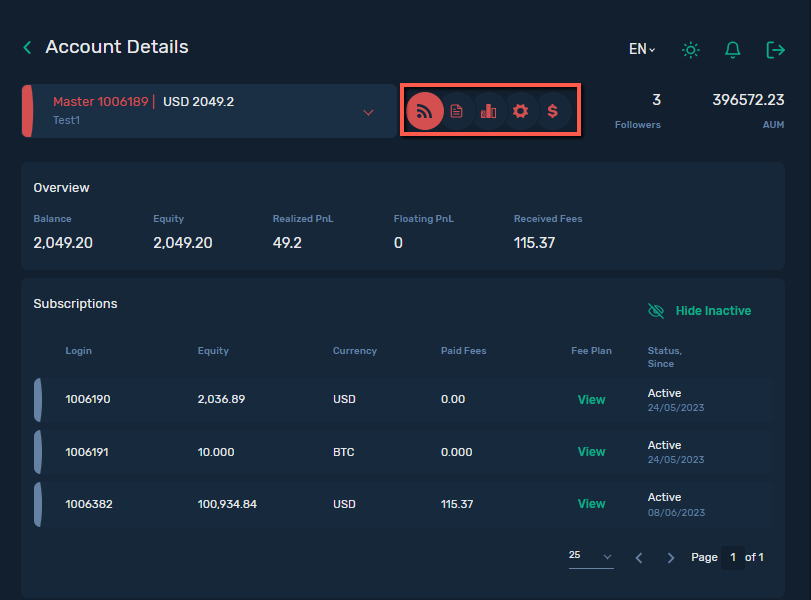View your account details
View detailed information about your master and investment accounts as follows:
Main menu1. For copy-trading master accounts, go to Copy Trading → My Accounts.
For MAM master accounts, go to MAM → My Accounts.
2. Select the account.
3. To go to the Account Details page, click the account login displayed at the top of the account card.

The Account Details page is divided into the following pages:
- Subscriptions
- Trading Report
- Statistics
- Settings
- Fee Payments
You can switch between the pages by clicking the icons displayed on the right of the account header.